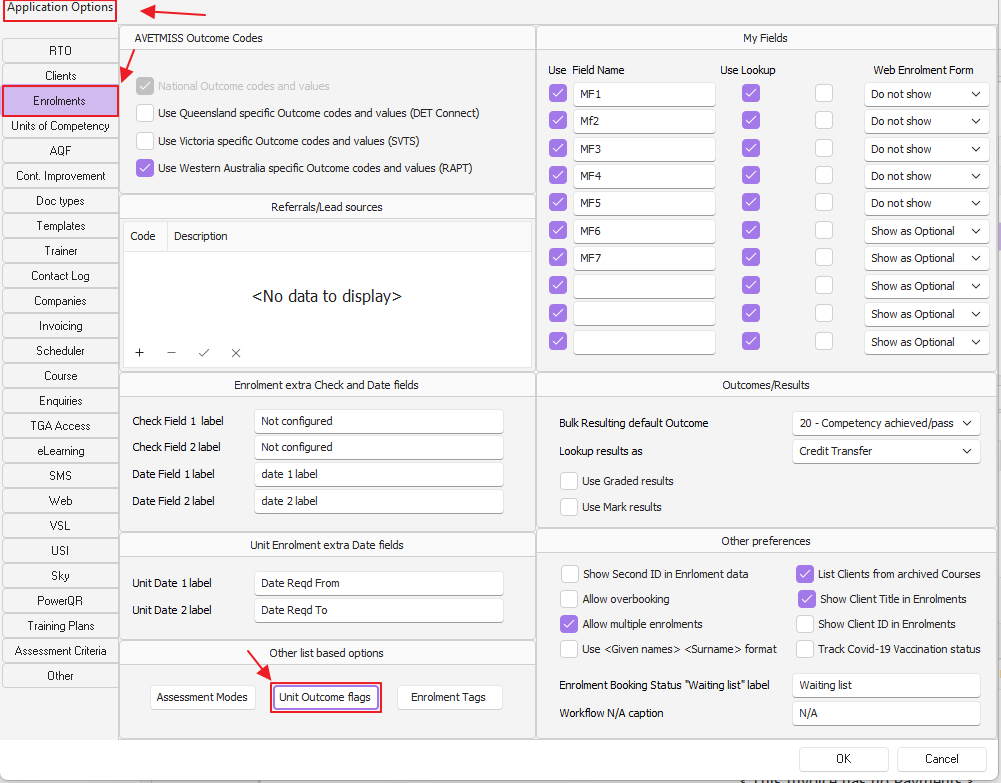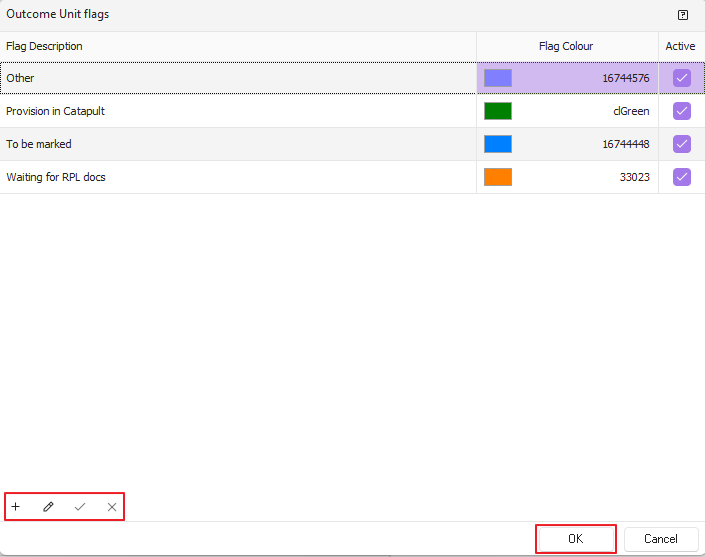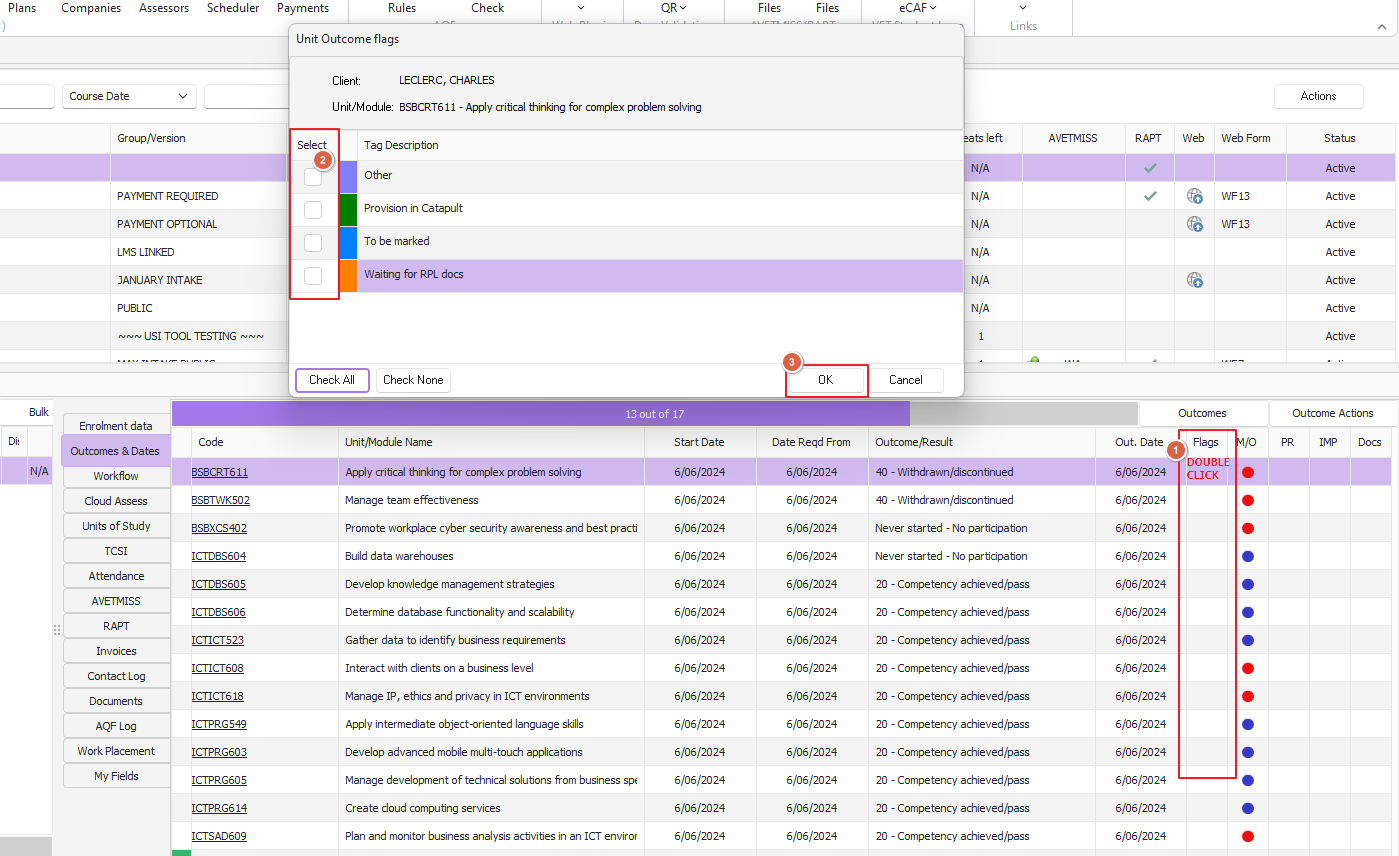Flags can be set up and placed against unit results
This might be appropriate if there is a business requirement that arises to flag anything for a student’s unit such as:
- Awaiting RPL documents
- Credit transfer from other RTO
- Any actions not captured in the Workflow
- Any other reasons
To set up unit result flags, got to Configuration > Application Options > Enrolments tab > Unit Outcomes Flags button
Now you can use the '+' symbol in the bottom left corner of the Outcome Unit flags window to create a new flag and the tick symbol to add it
After adding the required unit flags, click on OK to close the screen and save
To add the unit result flag to a unit attached to a client's course, open the Enrolments and Results screen and go to the Outcomes and Dates tab
Double click on the flag field of the unit to be flagged and the unit outcome flags screen will be displayed where you can choose the appropriate flags for the unit
Click OK when done and the unit flags will then be displayed in the flags column