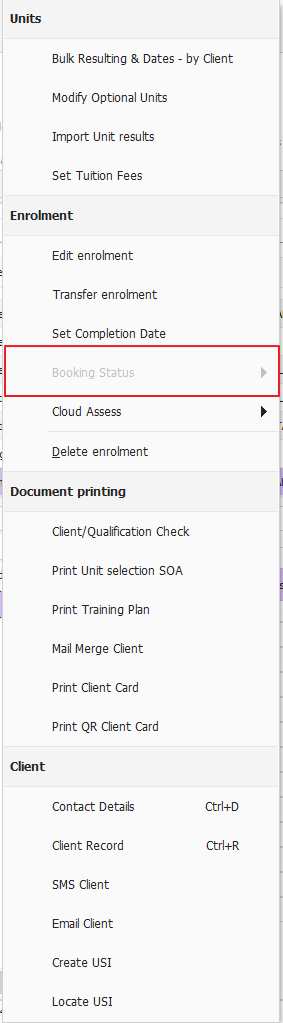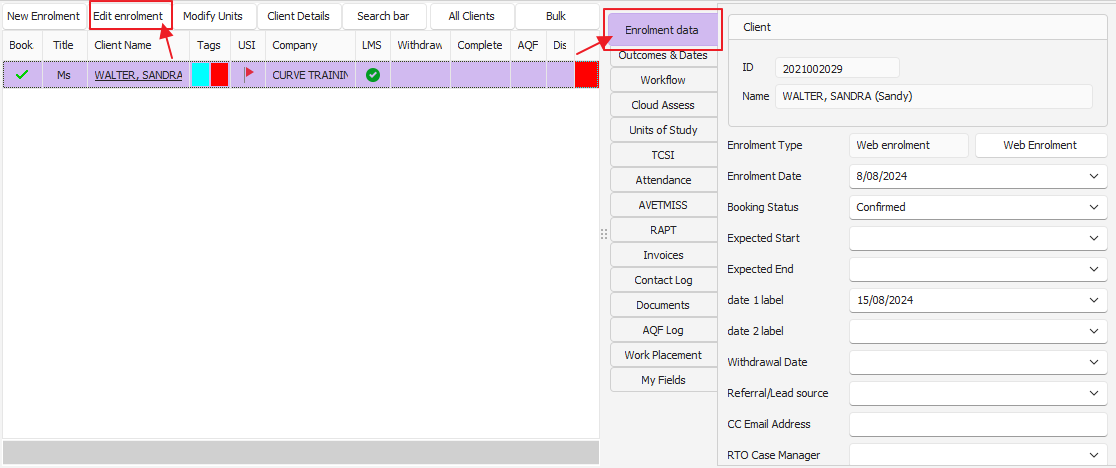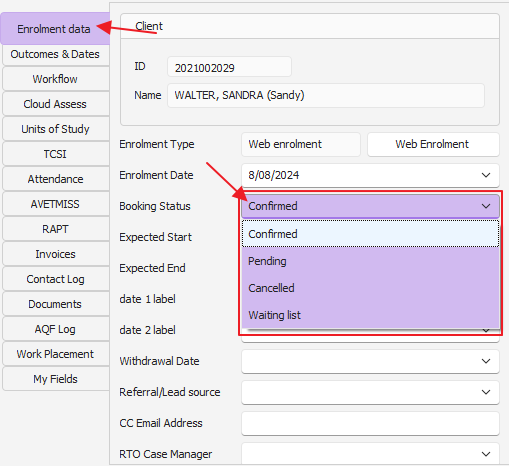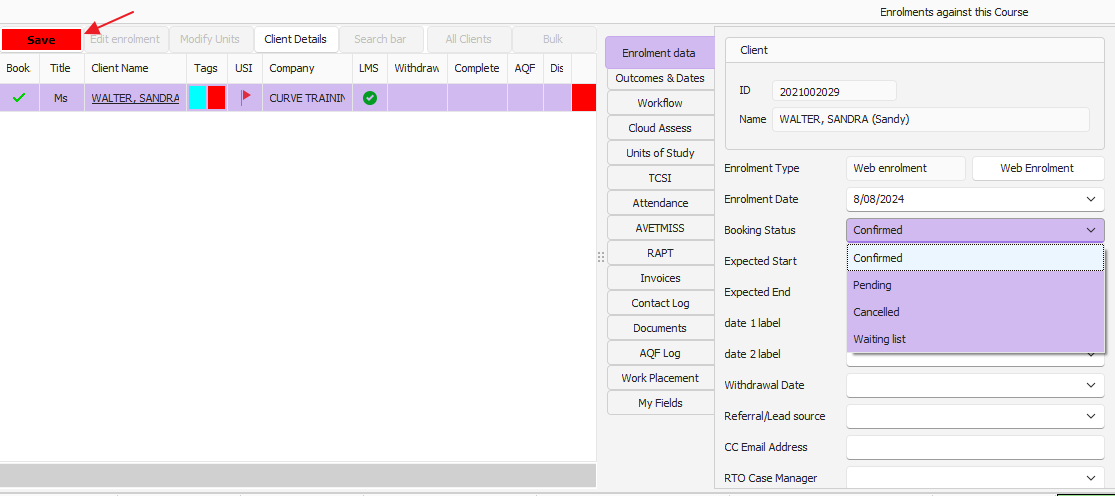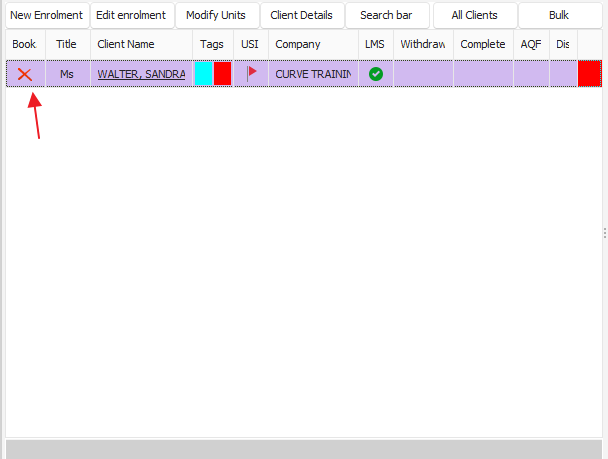There are differences between cancelling a client's enrolment and withdrawing a client from a course
The main difference being that cancelled enrolments are not reported and exported to AVETMISS
Cancelling an enrolment can only be done in either of the following circumstances:
- When a client has not commenced their course
- When a client has no outcome or result entered against any unit or module
IMPORTANT NOTE: If you attempt to cancel a client's enrolment and there has been activity associated with the client, the booking status field will be grayed out preventing you from cancelling that enrolment
To cancel an enrolment, find the client record in the course in question and click on the edit enrolment button then click on the enrolment data button
In the course data tab, change the booking status to cancelled
Click on the save button
The changes will be saved and the booking icon will now change from a green tick to a red cross
For more information on how to withdraw a client from a course please see How do I Record a Withdrawn Student in PowerPro