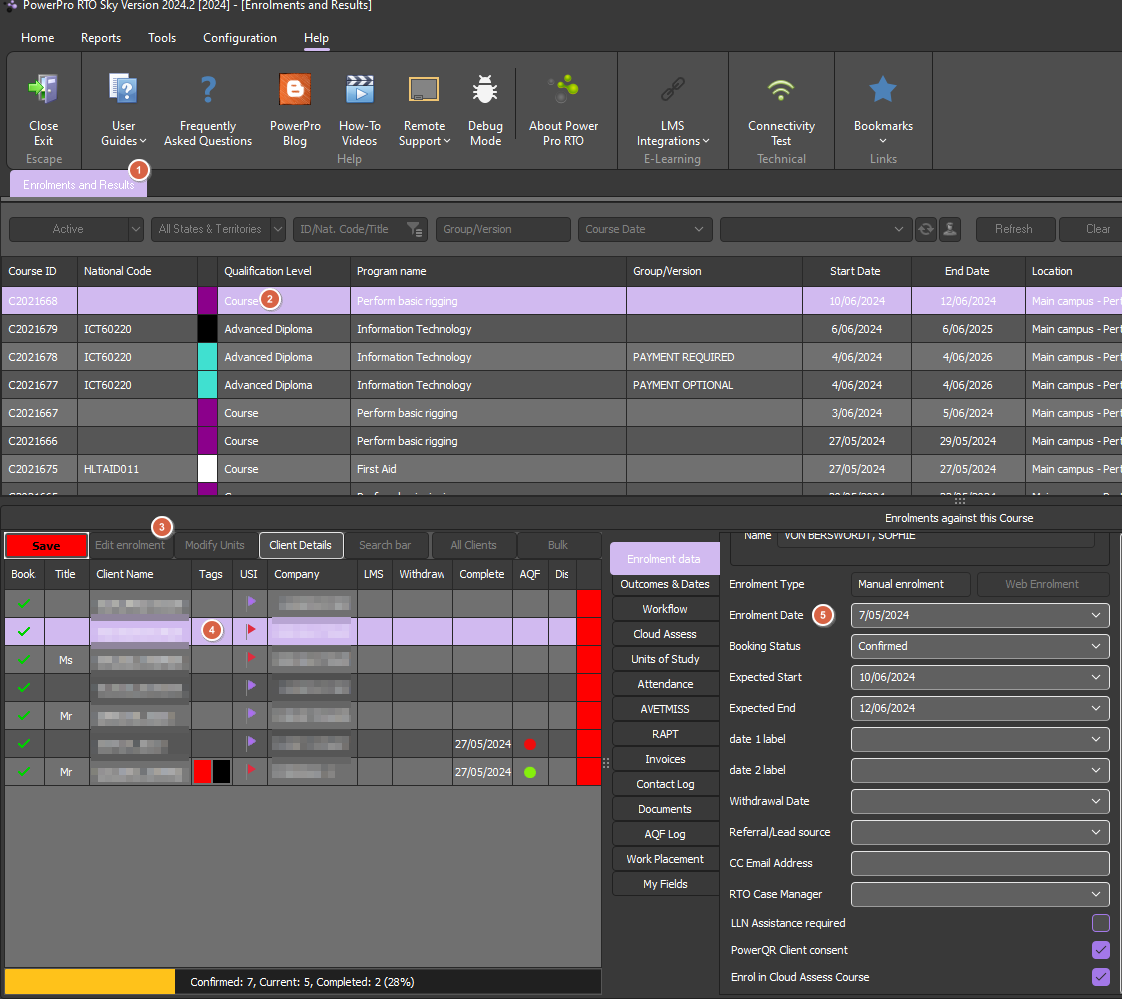1. In "enrolments and results" find and select the relevant course and student
2. Then click on "edit enrolment" to have access to the enrolment fields
3. You can now adjust the enrolment detail fields for this student such as enrolment date, withdrawal date, expected start date, etc
4. Once done with your changes press "Save" to apply and save your changes
All done, the enrolment date has now been updated!