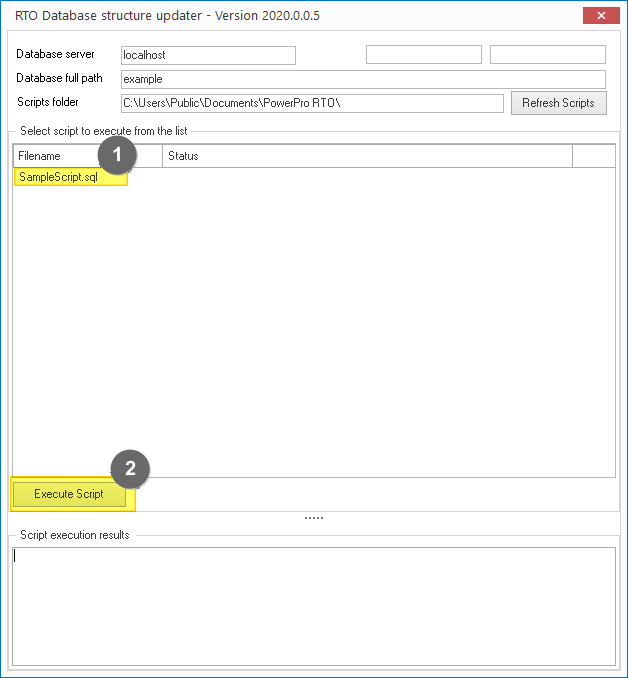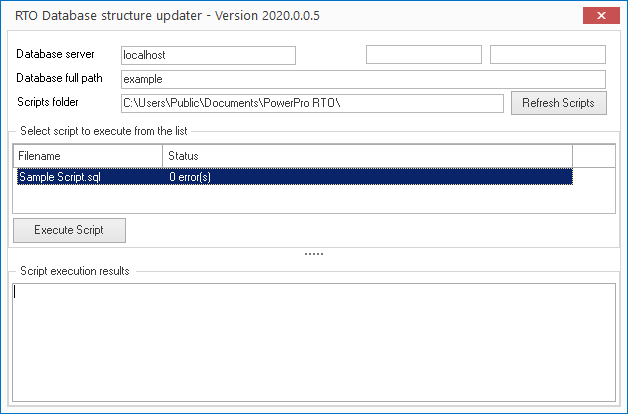There may be occasions where the PowerPro Support team provides a client with a specific data scripts for very specific reasons. These data scripts are written in SQL which is a database language. Data scripts may modify data in your database therefore it is vital that you only execute database scripts when they are provided by the PowerPro Support team.
1. Using the menu, select the 'Bookmarks' > 'PowerPro Folder' (the Bookmarks button is found on every menu). This will open a new Explorer window showing your PowerPro RTO installation folder
2. Download or move the script file, to the folder opened in step 1
3. In that same folder, double-click on the program called 'ddl.exe' (as per image below)
4 - The DDL application window opens up (see below), click/select the relevant data script (1) and click on the "Execute Script" button (2)
The Script will then be executed. You should now see a result such as "OK" or "0 Errors" in the Status column. If so, the Script has been executed successfully (as per image below). If not, please give the support team a call and we can assist