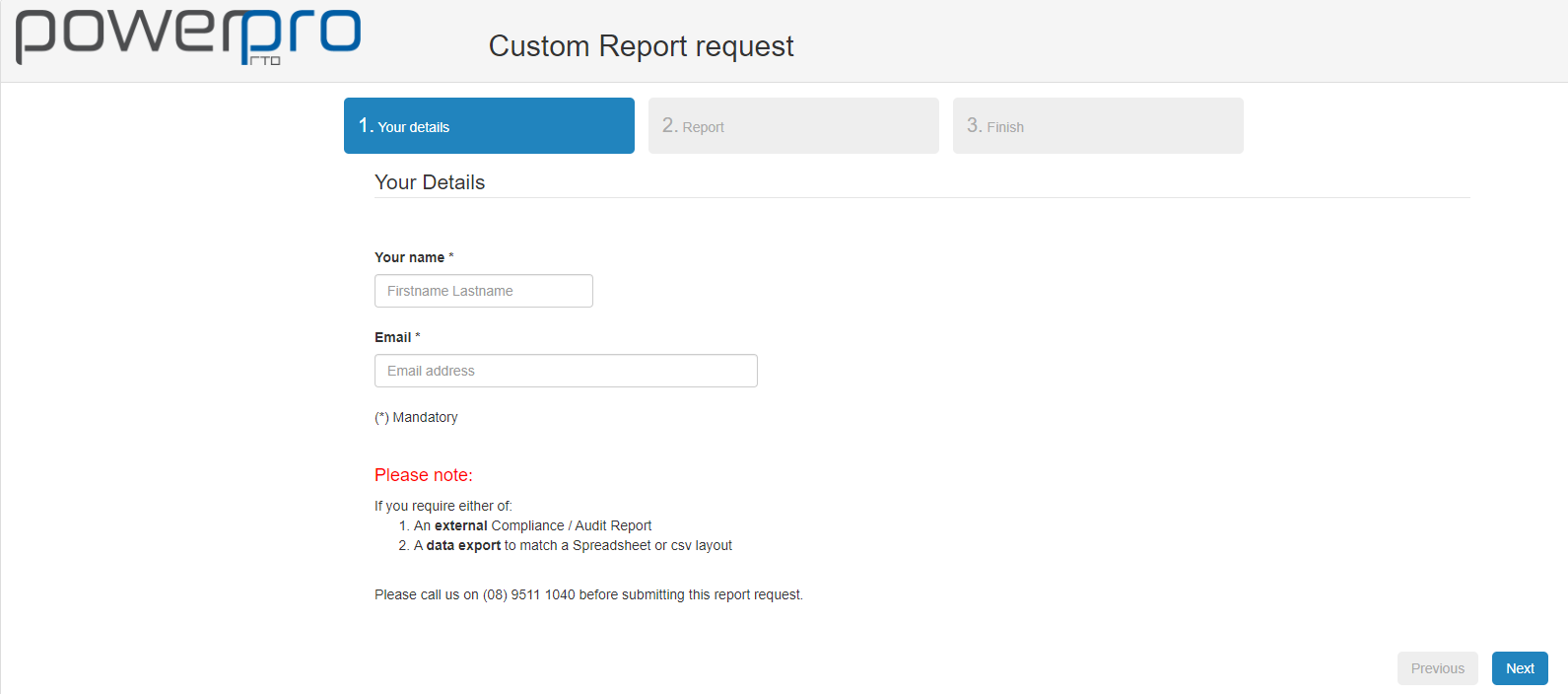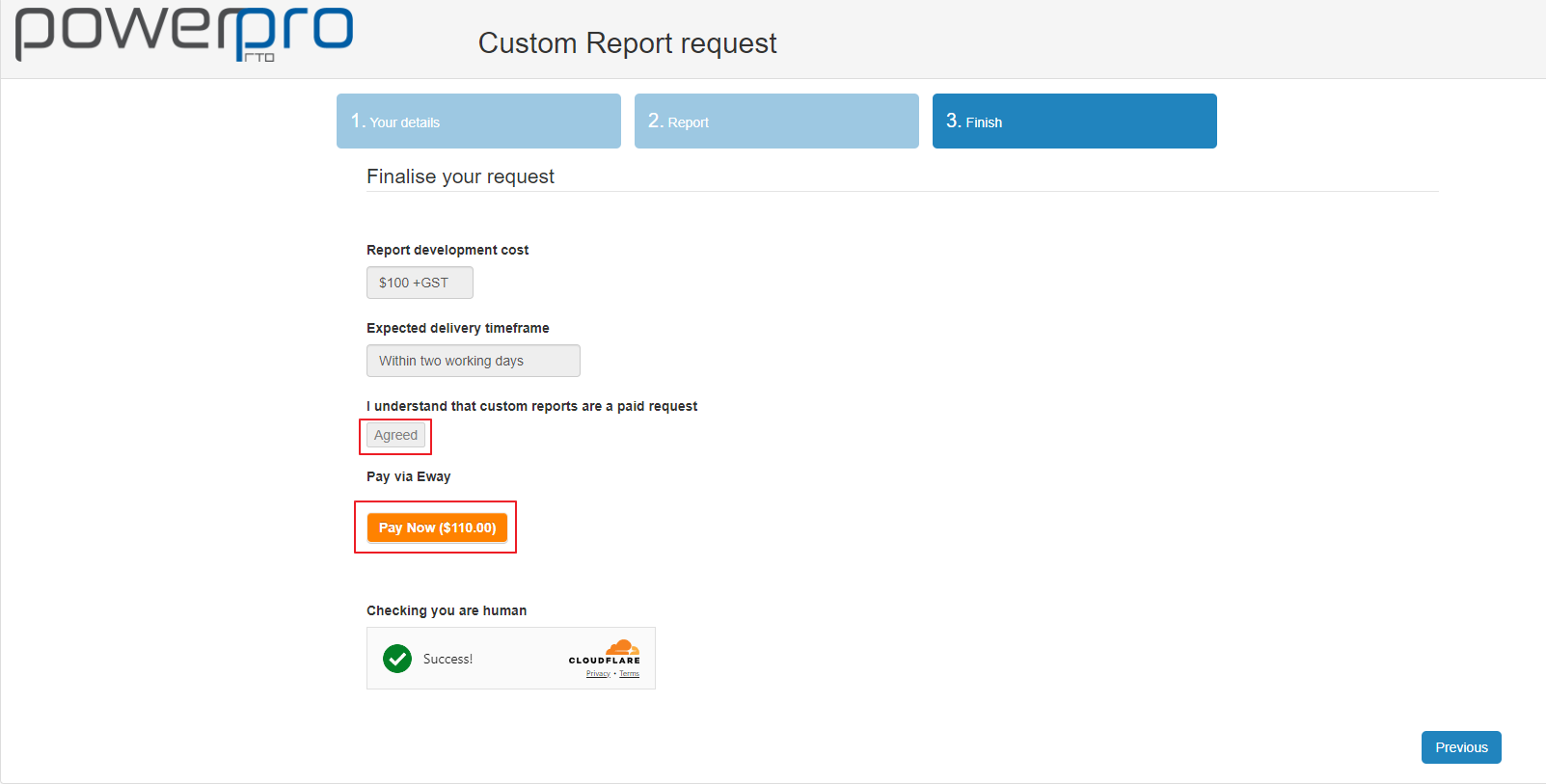Report requirements can be very specific depending on context and circumstances
PowerPro has a section named "Custom Reports" where RTO specific reports can be deployed to
Once deployed, a report can be saved and run any time
To request a new custom report (or to request an amendment to a current custom report) please follow these instructions:
Execute the following menu sequence: Reports > Custom Reports > Custom Report Request
This will open a web form requesting report name, the report fields required and any other conditions and/or sorting needed
The more information you can provide about your requirements, the better able we can help with your request
Here is an example of what the web form looks like and the required fields:
At the final screen after entering the appropriate details you will be asked to agree to understanding that custom reports are a paid request, once you agree to this the pay now button will appear
Click on 'Pay Now' to complete the transaction and submit your request, the PowerPro support team will then be sent your request and will endeavour to complete your request within the nominated time frame