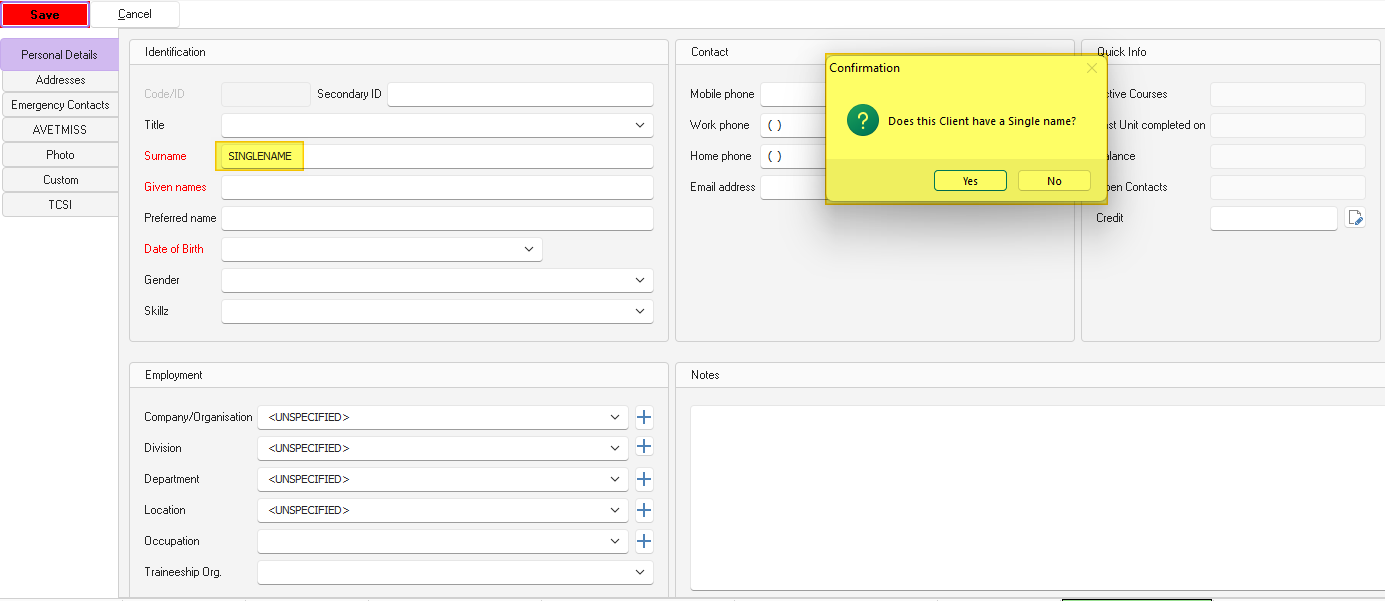Entering a single name for a client/student is simple:
Fill out all mandatory fields in the client form entering the single name in the surname field but leaving in the given names field empty.
Once you press Save, the following popup messaged will appear: "Does this client have a single name?". Confirm that is the case and PowerPro will save the record accordingly.