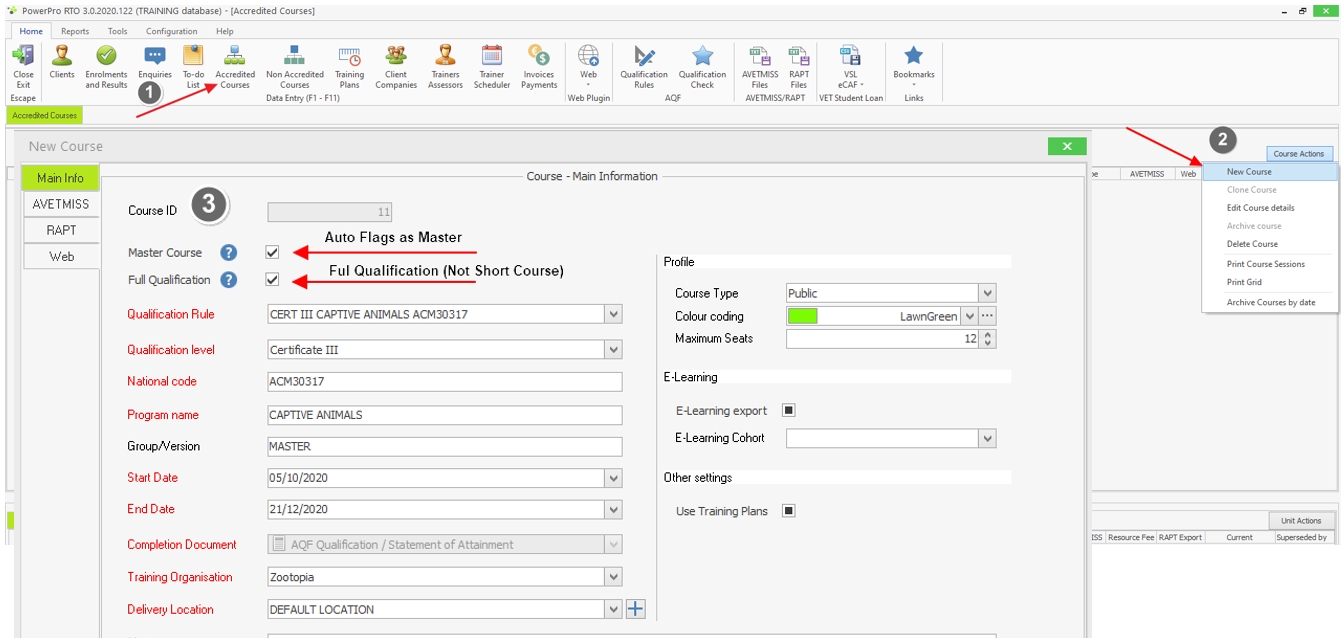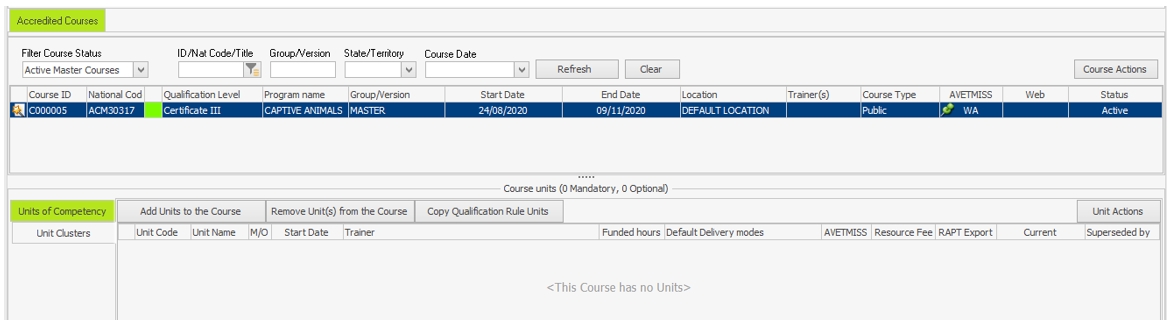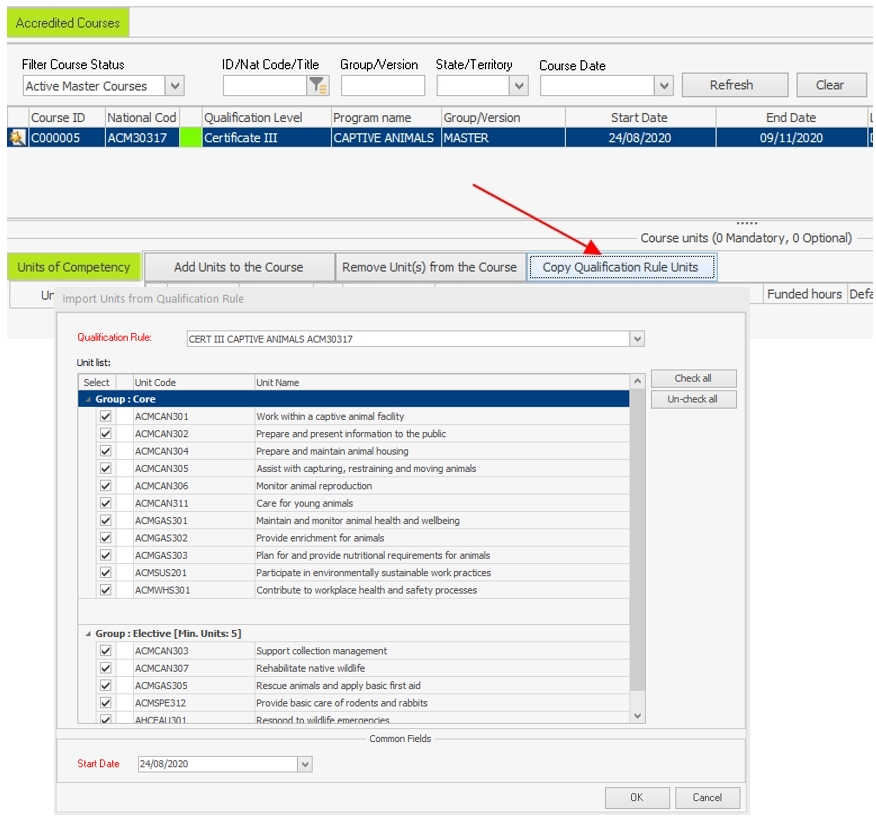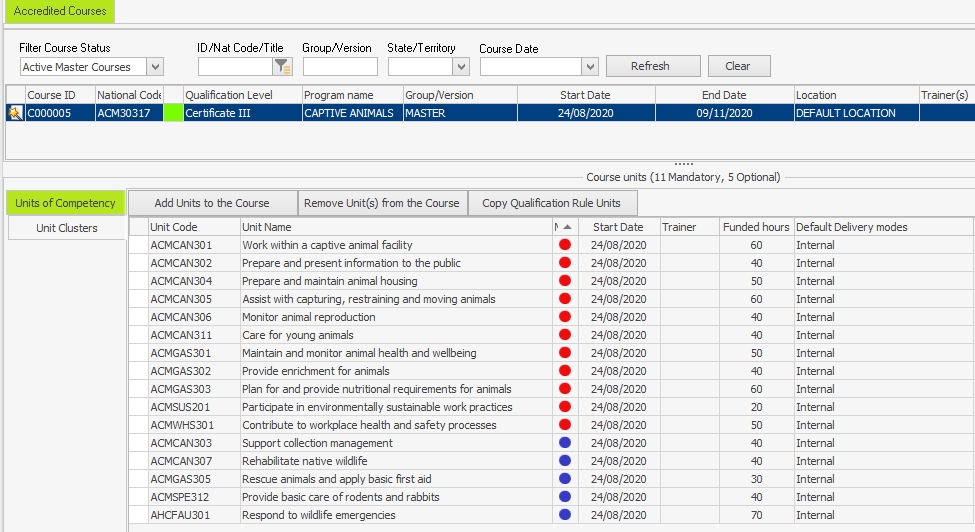The first step is to create a "Master Course" of the Full Qualification, whilst saying that we need to have a qualification rule in place first. A Master Course is a template only and will not allow enrolments. Your Master Course can then be cloned there after.
To begin setting up this new course please follow the steps below
1. We need to create a Qualification Rule see link to create qualification rule
2. Home Menu>Accredited Courses
3. Course Actions>New Course
4. Enter the details of the Master Course including the Qualification Rule linked to, some of the information will auto populate into the fields, add duration (Start date and End date), Delivery Location, etc. These will be the default values for any clones of this Master Course.
Once you press OK, the Master Course is created and you should see it in the Active Master Courses view:
So we now have a master course created, but something's wrong! There are no units attached to the course, no worries easy fix.
We just created a qualification rule that has all the units associated to it, so rather than adding all the units one by one we can click on "Copy Qualification Rule Units". How easy is that!
Your rule may have a lot more units available to be selected, as you may allow clients a pool of units to make their selection from. Once you are happy with the units selected, press OK.
Now you have your Full Qualification Master Course created you can now clone your Master Course to start enrolling new clients
Click this link for simple instructions on cloning to create your course offer