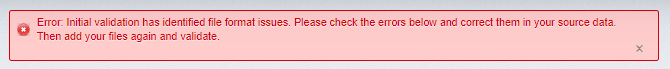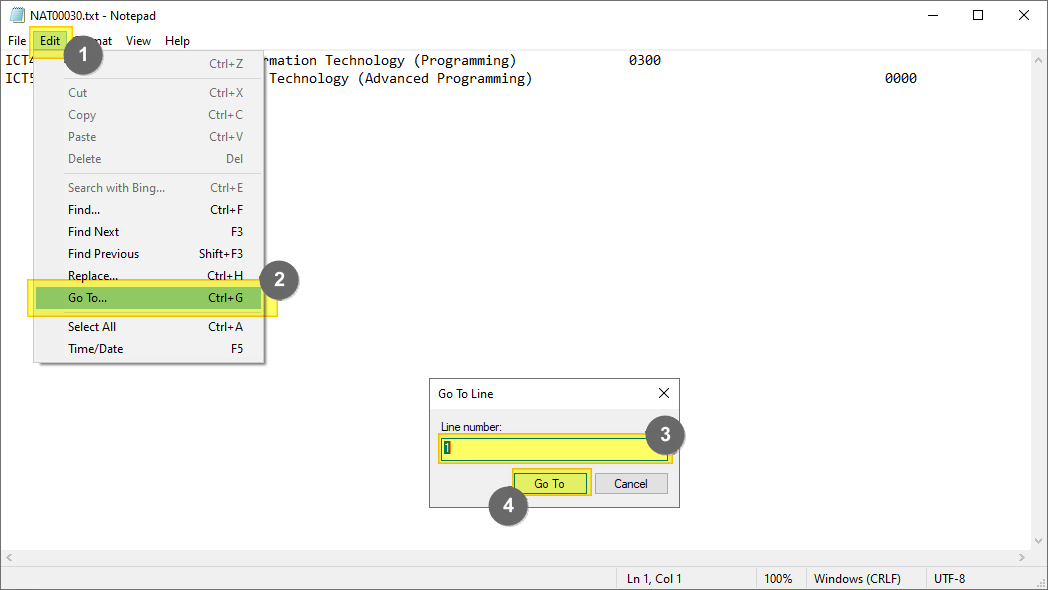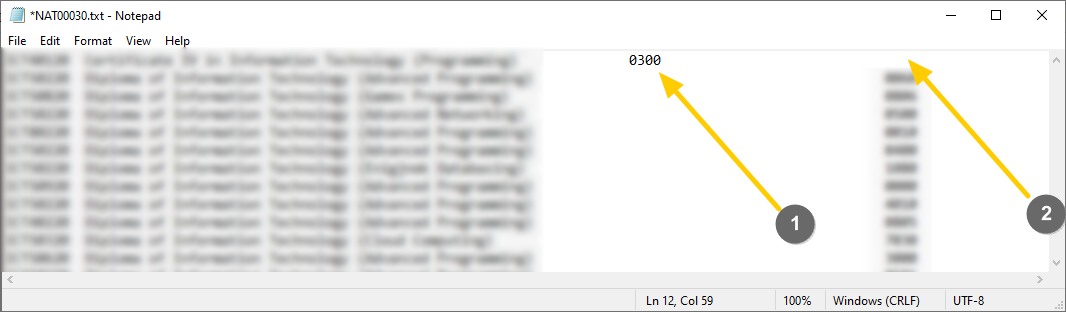On rare occasions when uploading NAT files to NCVER one could run into the following issue:
The above error is normally caused by one of the following issues:
"Record contains Illegal characters" or "Record length is too short for file"
To identify which line(s) are causing the issues and on which NAT file, follow the screenshot below. (Click 'Invalid format' link (1), Click (2) for the error details, Check (3) for which line has an error).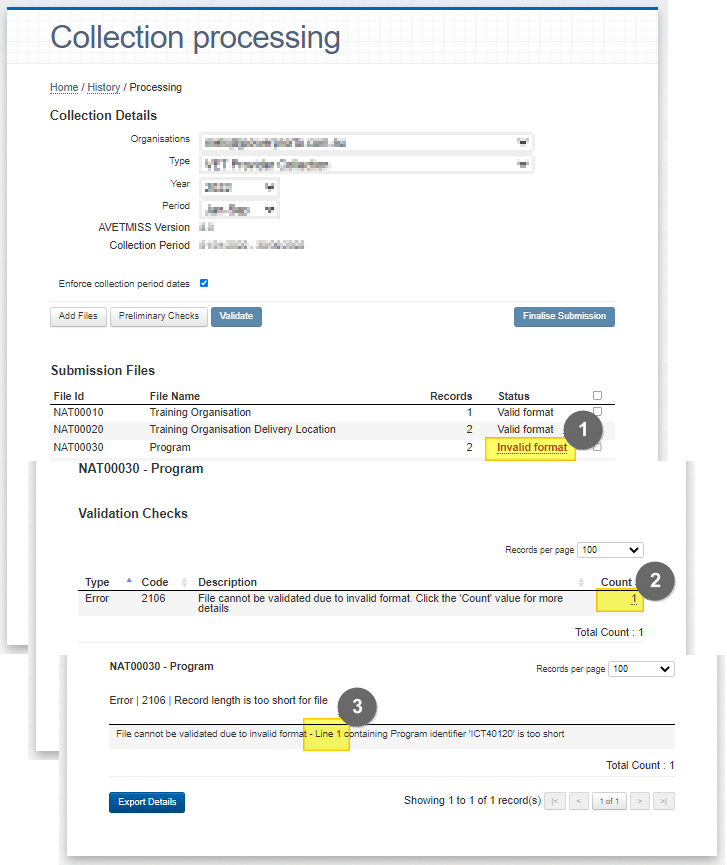
1. "Record contains illegal characters"
Check if there is something non-standard is on the line, for example : ë , # , $
Identify which student/program/subject is the culprit
2." Record length too short for file"
Identify which student/program/subject is the culprit.
You should be able to spot the misalignment of the record against the ones above/below it. (See below for an example, We can see there is not enough whitespace on line 1)
Once identified, adjust the field in PowerPro and proceed to upload a new set of NAT files